Powershell ISE - Snippet | Templates
Snippets are script templates. For example a "do-until" or "for" loop or a template for a cmdlet.
By selecting a snippet, the sample code is inserted into the editor. Powershell ISE, see also: how to create a PowerShell script
Calling snippets
Calling snippets is done in the Powershell ISE with Ctrl + J
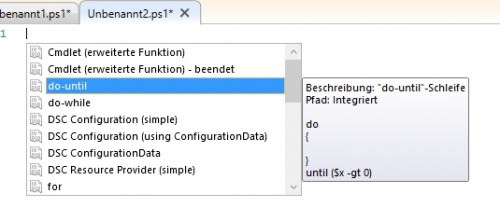
loads the template into the ISE script area:
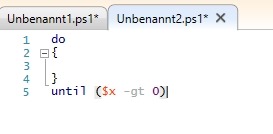
Create Snippet yourself
To do this, the script is marked with @' at the beginning and '@ at the end and stored in a variable:
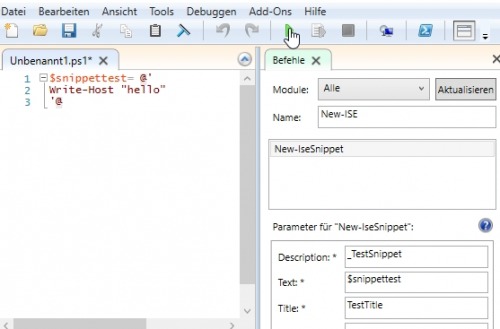
The command "New-ISESnippet" saves the script as a new snippet
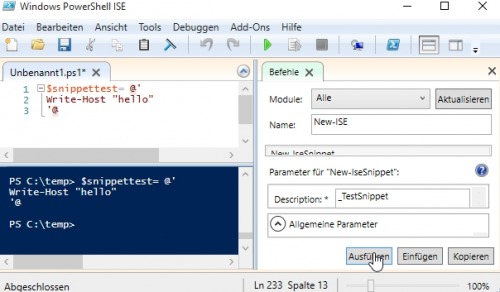
Ctrl+J loads our self-created snippet:
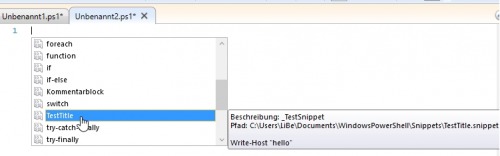
 ({{pro_count}})
({{pro_count}})
{{percentage}} % positive
 ({{con_count}})
({{con_count}})
THANK YOU for your review!
created by Bernhard
| published: 2022-05-02
| Updated: 2022-05-02 |
Übersetzung Deutsch
|🔔
| Comments:0